How to Deploy Dynamic Website for Free
Updated at: 05 April 2025Deepak Painkra
To deploy your website for free, I will discuss how to deploy websites for free and walk you through the top 3 ways to do so.
Let's start diving into the tutorial. Here are the first platforms where you can deploy your site for free.
1. Cloud Flare Pages
I’m using Cloud Flare pages because Cloud Flare Worker doesn’t support more than 1 MB of files, so we need to deploy it on Cloudflare pages where you can deploy more than 1 MB of files.
Cloud Flare Pages vs Worker
There are some differences between Cloud Flare pages and workers. The Cloud Flare worker supports some of the latest features that are not compatible with Cloudflare pages such as the CloudFlare pages still working on the edge environment whereas the worker supports the nodeJS environment. Also, API requests don’t work because they require a nodeJS environment so only server-side rendering with an edge environment and static site is supported by Cloudflare pages.
So whenever you’re using server-side rendering, additionally, you need to use Experiment Edge otherwise it won’t deploy in the cloud flare pages,
Cloud Flare Pages
So mention the experimental edge on each page which uses server-side rendering. Now, you need to import your project from GitHub and click on deploy.
After the deployment, if you check the project in the browser it will show this page because you need to set nodeJS compatibility in the deployed project settings.
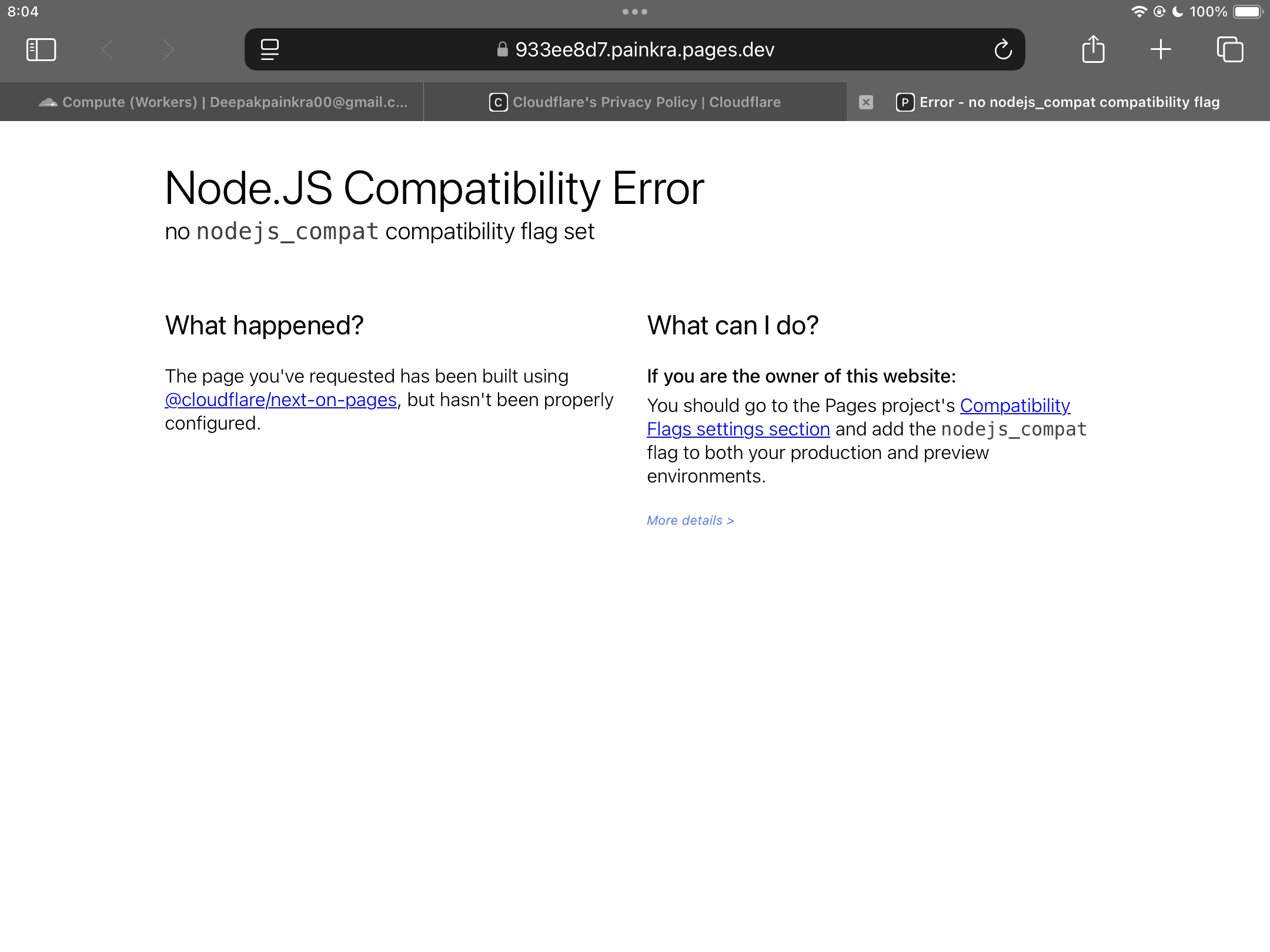
After adding node_compact in the project settings, the only thing you have to do is redeploy the project to see the changes and refresh the page it should be working now.
Vercel Server-less Platform
To deploy your website on the Vercel. Sign in with your GitHub or Google account. Connect with your GitHub account and import the project which you would like to deploy on Vercel,
After importing the project click on the deploy button, you don’t need to change anything.
Netify Server-less Platform
Login with your GitHub account and import your Gitub projects. Write your site name and click to deploy without changing anything.
It’s as simple as Vercel. I deployed my NextJS project on these three platforms. It might be different if you deploy different frameworks.